How to launch your Google display Ad campaign
by local
How to launch your Google display Ad campaign
Do you want to show your adverts across three million websites and 650,000 apps, reaching 90% of internet users worldwide? Google Display Network is one of the best ways for companies to advertise and attract new customers because of its reach and low cost.
However, for newcomers, getting started can be a daunting task. That’s why we’re here to make your path to increased sales and increased brand exposure as simple as possible.
How to launch your first Display ad.
How Does Google Display Advertising Work?
Display advertising is static images, animated slideshows, or video banners that are sent to internet users via the Google Display Network (GDN), a network of websites, apps, and Google assets, including Gmail and YouTube.
Display advertisements can be used in two ways:
- Users that have never engaged with your brand should be targeted. Display ads can give considerable value to businesses trying to increase brand awareness or introduce relevant buyers to your products.
- Users who have interacted with your website or adverts can be remarketed to. Display advertising is especially effective at re-engaging shoppers who have previously visited your site but failed to take action or abandoned their cart. This method is also effective for returning consumers who haven’t purchased from you in a while. Because these customers are already familiar with your brand, remarketing is often less expensive than prospecting.
How to Begin Using Google Display Ads
Getting started with Google Display Ads is simple with the AdRoll connection for Shopify merchants:
- Install the AdRoll app from the Shopify App Store, then sign up or log in.
- Click “Campaigns” > “Social & Display Ads” > “Create Campaign” from the Home menu.
- Select how you want to focus your display adverts. (See this tutorial for an introduction to various targeting methodologies.)
- When prompted to choose a channel, pick “Web,” then follow the on-screen directions to finish configuring your ad.
- Remember this while launching display ads.
- Experiment with different targeting options.
Display advertising provides a great deal of targeting versatility, making them particularly effective for achieving brand objectives:
- In-market targeting helps you to reach Google users who are interested in a wide range of product categories (e.g., home and garden vs. sports and fitness). Google determines these categories based on previous clicks or purchases. If this is your first time launching Display advertisements, in-market segment targeting is a fantastic place to start, especially if you add a few more demographic characteristics (such as age, gender, or geography) to narrow it down.
- Affinity audience targeting is similar to in-market segment targeting in that it targets users based on their general interests (e.g., cooking vs. gaming vs. fashion). Consider employing other targeting variables in addition to their affinities to narrow down a more targeted audience.
- Topic targeting is a broader form of contextual targeting in which Google displays your adverts on site pages that correspond to the topic you choose.
- Custom segments are users “likely to be interested” in relevant keywords and websites. In other words, Google shows your advertising to visitors who are surfing websites with a contextual link to the term or URL you provided.
- Placement targeting entails indicating which websites and URLs you want your adverts to appear on.
This guide shows Google’s targeting options.
Take note of any content exclusions.
Nobody wants their ad to appear next to a tragic news story or sexually explicit content (unless it’s relevant to their business, of course). Make cautious not to skip past the advanced content options where you can set content exclusions when building your Display ad.
Examine the best (and worst) placements.
While Google provides a straightforward and comprehensive summary of your ad’s results, it’s useful to check your placement performance in particular. For the data, go to “Placements” > “Where Ads Showed.”
Consider blocking spots with the greater spend, low click-through rates, or zero conversions as you continuously refine your campaign.
Experiment with different ad formats.
There’s no reason to use regular image advertising while launching Display ads. Instead, don’t be hesitant to try out responsive advertising that fits in a variety of ad formats — they typically result in higher click-through rates and better consumer engagement. Here’s more information on how they function.
If you’re unsure where to begin, studies have shown that 300x250px and 728x90px Display advertising receive the highest impressions when compared to other ad sizes.
It’s Time to Take the Risk.
Display advertisements are the go-to option for Shopify brands trying to increase sales and brand exposure due to their reach and affordability.
Instead of going it alone, consider utilizing an automation solution – with our AI-powered platform, we’ve assisted hundreds of rising ecommerce firms in launching stronger ads.
Recommended Posts

Can Attentiveness Actually Drive Campaign Success?
November 8, 2024

Marketers Must Create Time for Time Management
October 25, 2024
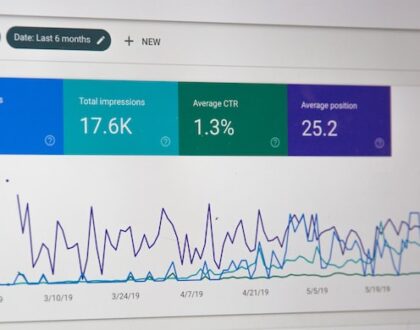
Maximizing Revenue Growth Through Sales and Marketing Alignment
October 11, 2024
