Google Analytics audit checklist for beginners

by local
Google Analytics audit checklist for beginners
Google Analytics should be your greatest buddy until you have the resources to invest in a powerful, fully integrated analytics solution. Data, as they say, is the new oil – complete, precise information has the power to provide substantial insight into the best ways to spend your marketing dollars and optimize your brand strategy for ultimate success.
What is the issue? Google Analytics can be challenging to set up. With many options and factors to configure and monitor, the solution is a complete nightmare for inexperienced marketers.
With our Google Analytics audit checklist for beginners, we’re here to make the process as simple as possible. Follow these steps to guarantee that your account is properly configured and operational. Take it a step further by performing this audit at least once a quarter to catch any random, unforeseen faults that may arise when you:
- Make big modifications to your online store.
- Update your CMS and any plug-ins.
- Adjust your marketing and branding objectives.
The Google Analytics Audit Checklist
- Is the default URL correctly configured?
- Are your tracking codes correctly implemented and running? (Make use of Google Tag Assistant.)
- Is the time zone reported correct?
- Is the money correct?
- Have you enabled demographics and interest reports?
- Are you excluding internal and bot traffic?
- Are you checking and removing URL query parameters?
- Have you linked your Google Ads and Analytics accounts?
- Is Google Analytics displaying your pay-per-click (PPC) data?
- Do your Google Ads clicks roughly correspond to the number of sessions in Google Analytics?
- Do campaign tags follow a naming convention?
- Do you have a habit of setting and tracking goals?
- Are you assigning values to each goal?
- Are you keeping track of macro and micro conversions?
- Is Google Search Console properly linked?
- Are benchmarking reports available?
- Is user-based reporting supported?
- Are you keeping track of 404 error pages?
- Is tracking of site searches enabled?
- Are your traffic sources free of debris?
- Is cross-domain tracking enabled?
- Do you follow a naming convention for monitoring events?
Recommended Posts
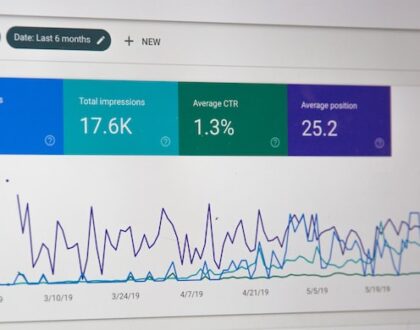
Maximizing Revenue Growth Through Sales and Marketing Alignment
October 11, 2024


