Stop accidental clicks on your advertisements right now

by local
Stop accidental clicks on your advertisements right now
Do you get frustrated while navigating through a website and inadvertently click an ad that leads you far astray?
This can have an impact on your ad revenue, and it is incredibly inconvenient for your readers.
Have you ever had unusually high click-through rates on some ads?
This occurs when a reader mistakenly clicks on an ad while visiting your site just for the content. In the event of too many unintentional ad clicks, your advertisers may decline or stop bidding on your ad units. (CRITICAL!)
Your visitors came to your website for a reason (not just to click an ad unintentionally).
Why should you care as a publisher?
If the majority of the clicks on your website are invalid, your ad account will be disabled (This is done to protect advertisers).
This blog post explains how to avoid accidental clicks and protect your ad revenue.
1. Pop-ups vs. advertisements
Close pop-up buttons overlaying your ads?
It is essential to go over all of your website’s pop-ups.
Pop-ups are like seasoning in a recipe: too many and your site will become cluttered. The correct pinch, on the other hand, may engage your readers and help you develop your mailing list and newsletter subscribers.
Your pop-ups and advertising must work together to be effective.
We frequently notice accidental clicks when readers try to close a pop-up window but instead click an ad since the close button overlaps the ad.
The steps you must take:
- Examine your website from top to bottom (in both desktop & mobile modes).
- Check to check if the close button on your pop-ups may obscure any ads, particularly sticky sidebar ads as you browse through the website on mobile ads and content ads.
- Examine the close button customizable options in your pop-up settings.
Suggestions:
-Move these pop-ups to a different section of your website.
-Make sure the close button is large enough.
-Try moving the close button to the side of your pop-up, opposite the website’s sidebar.
-The close button must be completely contained within the pop-up box.
2. Why is the drop-down navigation bar extending over the advertisements?
Have you ever paid attention to the top of your website?
A drop-down navigation bar allows your viewers to easily scroll across your website.
However, how does it result in unintended clicks?
The drop-down menu has the potential to cover your top sidebar or header ad unit (Yikes!). Make sure the drop-down menu allows your readers to get what they’re looking for while protecting the advertisements from accidental clicks.
The steps you must take:
Expand the drop-down menu by clicking or hovering over the navigation bar to view the header or top sidebar ad.
Suggestions:
- Please contact us here, and we will do the rest to make the necessary changes to your site.
- Adjust the size of the drop-down menu to fit your site’s existing design scheme and theme.
- Rearrange the drop-down menu items so that they no longer obscure the adverts. For example, shift the drop-down menu to the page’s side. Leave it that way for a week and see whether it results in fewer inadvertent clicks.
3. Overcrowding in the footer area?
Now, go to the bottom of your website and have a look at your sticky footer ad section. The footer area is one of your website’s most popular and valuable ad units.
You must ensure that nothing interferes with the earning potential of the footer ad! Readers attempting to engage with other items in your footer may mistakenly click the ad.
The “Back to top” button and social network share buttons can also take up space on your site, especially when viewed on a mobile device.
The steps you must take:
- Examine your website in both desktop and mobile mode.
- Watch and observe for 30-60 seconds to notice how all of the site elements interact with one another as you scroll from top to bottom.
- If you don’t want to risk any unintentional ad clicks as a result of users attempting to close the sticky footer ad, you can remove the button entirely from your dashboard on the ad preferences page. Aside from increasing revenue, removing the close button can increase the ad unit by 3-5%.
- Consider deleting sticky navigation bars, “Back to top” buttons, or social media sharing options if they aren’t providing you with much value (after thorough performance research).
If you are having difficulty following these procedures, contact us for a free consultation.
4. Is haywire caused by floating or sticky elements?
Check to check if your site has any sticky or floating features, such as social media sticky buttons or notifications that slide in over adverts.
Regardless of how efficient they are in driving traffic to the desired location, you must be cautious about accidental clicks if they end up covering adverts.
The steps you must take:
- View your website in both desktop and mobile modes.
- Check to see if anything is covering your adverts.
- After a while, refresh and reload the site to see if there is a shift creating any unintended clicks.
Are there still accidental clicks?
- Redesign or rearrange the entire configuration to remove any sticky or floating elements from your advertising.
- Examine your weekly performance indicators (CTRs, mainly).
- Remove any superfluous sticky items that provide no value to your page.
5. Using advertisements to create social distance.
You must exercise caution when placing ads that are too close to tappable page elements or navigational controls.
It is in the best interests of publishers to avoid implementations that result in invalid click activity.
Take a look at flash gaming websites, for example. When you play games on these sites, be in mind that advertisements are frequently positioned extremely close to the Flash players where these games are played.
Publishers may assume that by placing advertising in areas where their consumers are most active, they are offering the most value to advertisers. Because these Flash games are frequently played with a mouse, users must do numerous mouse movements and clicks.
We’ve observed many cases where ads were placed too close to the call to action, resulting in numerous inadvertent clicks. Because each game and site is unique, we cannot offer publishers an exact distance between ads and games.
A minimum of 150 pixels between the adverts and the flash player is optimal. In the long run, raising the minimum distance between adverts and the flash player will increase your cost per click. The amount you earn for each click on an advertiser’s ad is determined by the price the advertiser pays.
Moving the advertising away from Flash games reduces the possibility of unintended clicks, resulting in true and intentional clicks that only result in legitimate conversions (Advertisers will love you for this).
A win-win situation for all parties involved!
6. Improved mobile advertising experience with fewer unintentional clicks.
6.1. Quick and Furious Clicks
Fast clicks are neither genuine nor profitable. It’s nearly hard for a site visitor to read, comprehend, and act on an advertisement the instant they see it.
Unsurprisingly, we discovered that super-fast ad clicks bring little to no value to marketers. Advertisers receive little value from quick ad clicks. Because quick clicks are flagged as inadvertent clicks as soon as the ad loads, they are not included in the stats.
The major purpose here is to create a continuous mobile user experience.
6.2. Poorly executed edge clicks.
Fat fingers and touchscreens don’t mix: when pressed down, the average fingerpad is around 50 pixels broad.
With all of the touching, swiping, and pinching we do on our displays, it’s easy to accidentally touch the edge of an ad that appears out of nowhere or is extremely close to tappable features.
Clicks from the ad’s edge typically result in better conversion rates and higher intentions than those from the interior sections.
The overall advantages of click safeguards
Fast clicks and edge clicks are just two of the user interaction concerns that can be avoided in mobile mode to save advertisers money.
The extension of these safeguards to native ad formats in mobile mode has the potential to enhance conversion rates by more than 10-15% while having little impact on long-term publisher ad revenue.
Finishing Touches
Users are likely to be irritated if they click on advertisements and are routed to a site that they did not intend to visit.
The sum paid by the advertiser varies for each advertisement and website, depending on the possibility that these clicks would result in an online conversion for the advertiser.
Accidental clicks never result in revenue for advertisers (for instance: a lead or online conversion). The cost of ad space and clicks is eventually decreased (quantity > quality).
We hope that our tips for avoiding inadvertent clicks will assist you in keeping your material fresh and tidy. Nobody wants to irritate advertisers by causing them to lose money from ad revenue.
Our defenses across the web and mobile apps avoid tens of millions of unintended clicks per day, saving publishers, users, and advertisers time and money.
Recommended Posts
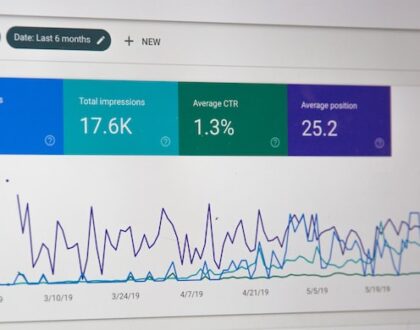
Maximizing Revenue Growth Through Sales and Marketing Alignment
October 11, 2024

How Marketers May Assist Increase Martech Utilization
April 8, 2024

When should you place advertisements on your website?
October 3, 2022
